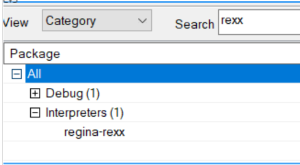Eclipse STM32 Blinky ARM Hello World
Without writing any code you simply run the blinky project from eclipse by doing the below installation steps
Step 1: Install Nodejs
Install Nodejs
Node js can be installed using a standard EXE provided by nodejs vendor.
Download the installed and install it as usual.
The nodejs will be automatically available in PATH environment variable allowing it to be executed from any prompt.